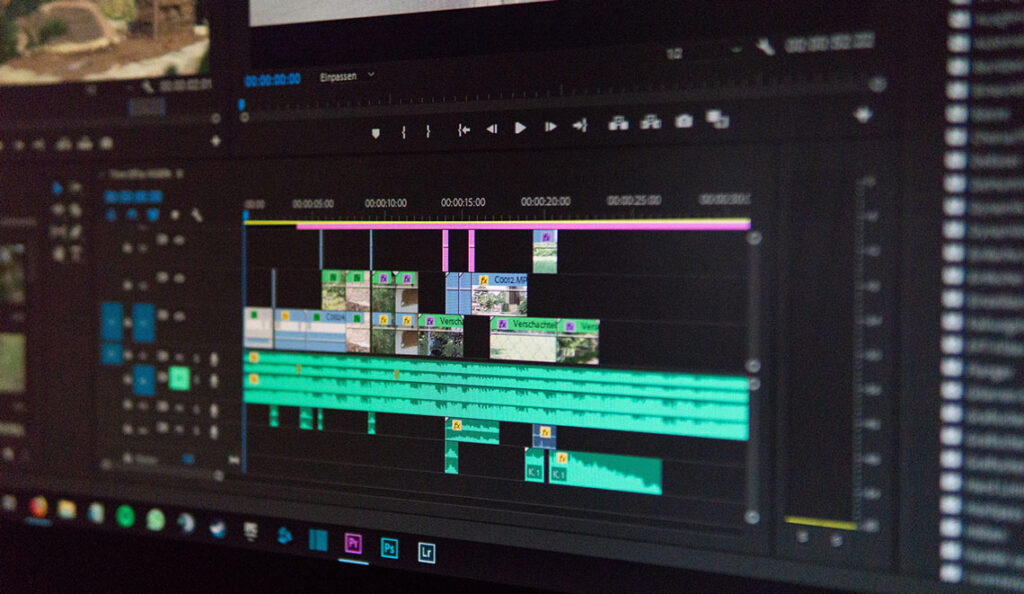
How to save premiere cc 2019 project as cc 2018?
I received a file from a client for a video edit, and the file was an Adobe Premiere Project .proj file and I was not able to open it as my Premiere said it was created in a newer version of the software and it was unable to open it.
A quick search let me to a solution by Neil Haugen on the Adobe community site. A nifty and quick one, it did the trick. Below is a copy of the solution, just in case it disappears from the adobe community.
- copy your prproj project file
- on the copy, delete the .prproj extension, the period and all past it.
- right-click on the remaining file, go to 7-zip/extract here.
- open the file in text edit.
- Starting down a bit from the top, you’ll see:
<?xml version=”1.0″ encoding=”UTF-8″ ?>
<PremiereData Version=”3″>
<Project ObjectRef=”1″/>
<Project ObjectID=”1″ ClassID=”62ad66dd-0dcd-42da-a660-6d8fbde94876″ Version=”35″>
<Node Version=”1″>
<Properties Version=”1″>
- see the place it says ” Version=”35″ … ?
- Change that number to 34 for 2018, 33 for 2017 … and on as needed.
- Save the file.
- rename adding the .prproj to the file again.
- open in the version you just modded the project file for.
Not everything will translate back as there aren’t the new toys in the older version … but I’ve done this many times to take projects back so I can use them in “Direct Link” process with SpeedGrade, and never actually had a problem.
Always do this with a copy of the project file!
Courtesy Neil Haugen – https://community.adobe.com/t5/user/viewprofilepage/user-id/8729309